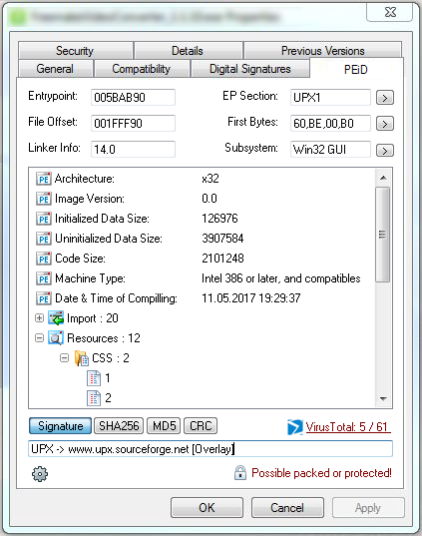PEiD Tab1.4.7.992
Publisher Description
A free utility that extends the possibilities of Windows Explorer by adding a function studies of PE files, which allows the compiler to know, and, consequently, the programming language used for writing the program, packer or kriptora.
Definition packer carried out by searching the signature. the current version can detect 3720 different signatures in PE files.
you can also add custom signatures.
it is possible to disassemble the file.
the disadvantage is that you can bypass the algorithm n claim his signature, and he can not find the correct signature.
use the tool very easy - after installing PEiD Tab click right mouse button on the desired file (label application, DLL library or other executable files), select "Properties" from the drop-down menu, and go to the Ad extensions tab PEiD ( "PE iDentifier").
About PEiD Tab
This Shell Tools program is available in English, Byelorussian, Russian, Ukrainian. It was last updated on 23 April, 2024. PEiD Tab is compatible with the following operating systems: Windows.
The company that develops PEiD Tab is Kalyuk Vitaliy (KVSoft Ukraine). The latest version released by its developer is 1.4.7.992.
The download we have available for PEiD Tab has a file size of N/A. Just click the green Download button above to start the downloading process. The program is listed on our website since 2017-06-28 and was downloaded 109 times. We have already checked if the download link is safe, however for your own protection we recommend that you scan the downloaded software with your antivirus. Your antivirus may detect the PEiD Tab as malware if the download link is broken.
How to install PEiD Tab on your Windows device:
- Click on the Download button on our website. This will start the download from the website of the developer.
- Once the PEiD Tab is downloaded click on it to start the setup process (assuming you are on a desktop computer).
- When the installation is finished you should be able to see and run the program.
Program Details
General
System requirements
Download information
Pricing
Version History
version 1.4.7.992
posted on 2017-06-28
Fixed incorrect display of PEiD Tab in Windows XP, Compatibility with 64-bit applications is improved, Fixed loading of resources, Updated signature database, Full support for PEiD plugins